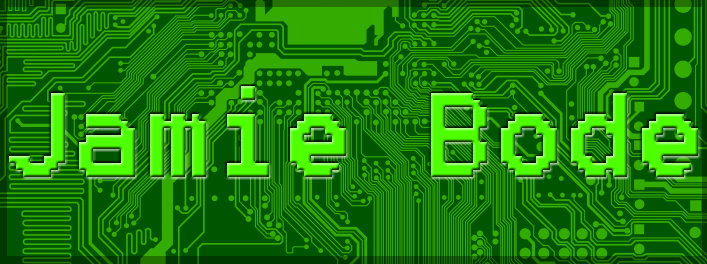Video Unavailable
Due to a copyright claim from the Belgian Anti-piracy Federation claiming to be Nintendo taken down the video and my attempts to appeal this have been denied by YouTube.
Direct Link to Video: https://youtu.be/5E_10IqyK98
In this video I show how to install SX OS and demonstrate it’s main uses.
WARNING: Please be aware like all CFW you do run the risk of getting your console banned or any linked NNID Banned if you install a CFW.
If you are going to install CFW follow these steps to prevent getting banned (Not Guaranteed to work though):
- Don’t play backups of games with online functionality or online multiplayer like Mario Kart 8 or Splatoon 2.
- Don’t Link a NNID to the switch. Have a 2nd Switch for official games and online.
- If booted into CFW have the console in aeroplane mode or no Wifi setup.
- If you don’t mind using the RCM Jig on a cold boot the don’t install AutoRCM.
Samsung EVO Plus SD Card: [UK] | [US]
USB C to USB A Cable: [UK] | [US]
Switch Homebrew Apps: http://switchbrew.org/index.php?title=Homebrew_Applications
This video is sponsored by SX Flashcart UK where you can purchase SX OS and SX Pro.